Pengwyn Flash Memory¶
This section will explain how to transfer the data from the sd-card to flash memory of Pengwyn.
Before going on you must have executed all steps explained in “Connect host PC to Pengwyn board” section. Minicom must work correctly.
- Remove J1 jumper and insert SD-CARD with prebuilt file
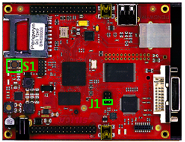
Reset with S1 button.
At the beginning, when you see with Minicom that u-boot procedure starts, press any key to stop it.
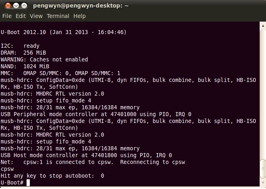
Erase and upload the FLASH memory with the commands:
nand erase.chip run nandupdate
Reset board with S1 button. Start Linux operating system, at login enter user name:
root
the password is not required.
Create flash file system with the automated script:
./create_nand_fs.sh .. image:: /_static/flash3.png
Shutdown linux with the command:
Shutdown –h now
Remove SD-CARD, insert jumper in J1 and reset the board with S1 button
The system now will restart from NAND flash with new operating system.
