SDK Structure Overview¶
At the start of the Ubuntu desktop, there are three icons:
- “set local ip and install USBserial”: sets the local IP 192.168.0.20 and enables serial connection to the board
- Code Composer Studio v5: Eclipse based IDE used for both application & debug using gdbserver
- Link to ti-sdk-am335x-evm-05.06.00.00: link to the main directory that contains the Sitara Linux SDK
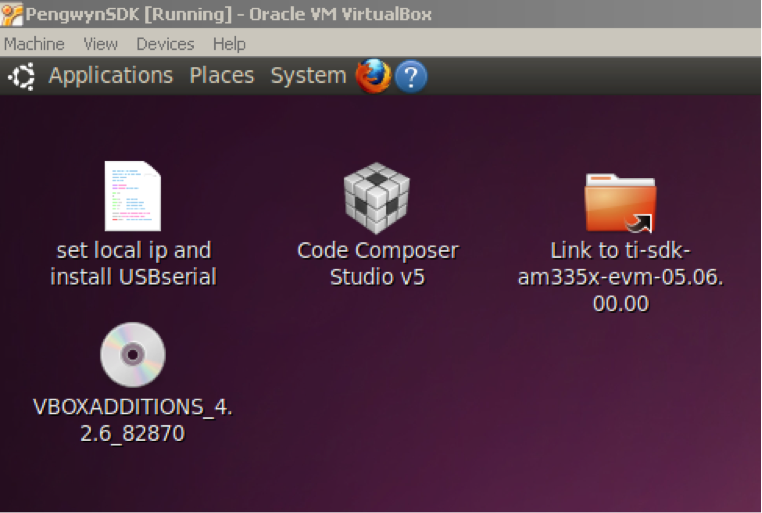
The Sitara SDK directory contains the code and tools used to develop for Sitara devices.
You will find the following folders:
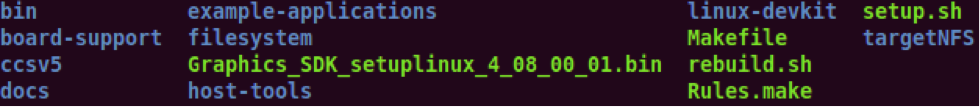
bin: Contains the helper scripts for configuring the host system and target device. Most of these scripts are used by the setup.sh script.
board-support: Contains the SDK components that need to be modified when porting to a custom platform. This includes the kernel and boot loaders as well as any out of tree drivers.
docs: Contains various SDK documentation such as the software manifest and additional user’s guide. This is also the location where you can find the training directory with the device training material.
Example-applications: Contains the sources of the TI example applications, as seen during the out-of-box demonstration.
filesystem: Contains the reference file systems. These include the smaller base file system as well as the full-featured SDK file system.
host-tools: Contains the host side tools such as pinmux and flash tool.
linux-devkit: Contains the cross-compile toolchain and libraries to speed up the development for the target device. Graphics_SDK_setuplinux_<version>.bin: This is the installer for the graphics SDK. The graphics SDK components are used by the Sitara Linux SDK to provide additional demos and pre-built Qt libraries to accelerate various Qt functions.
